Footing Design Using ETABS and ASDIP Foundation
This tutorial shows footing design using ETABS reaction value and ASDIP foundation.
By clicking the following button you can download this video for free.
{adselite}
Keywords:
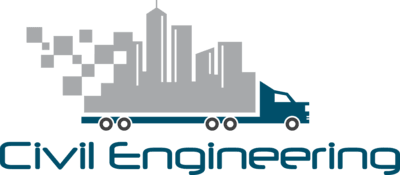
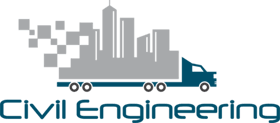 Civil Engineering
Engineering for Life
Civil Engineering
Engineering for Life
This tutorial shows footing design using ETABS reaction value and ASDIP foundation.
By clicking the following button you can download this video for free.
{adselite}
Keywords:
ETABS is the abbreviation of " Extended3D Analysis of building System". ETABSis a product of Computers and Structures, Inc. which is recognized globally as the pioneering leader in structural engineering analysis and design software for structural and earthquake engineering. They have introduced ETABS whith the following paragraph.
The innovative and revolutionary new ETABS is the ultimate integrated software package for the structural analysis and design of buildings. Incorporating 40 years of continuous research and development, this latest ETABS offers unmatched 3D object based modeling and visualization tools, blazingly fast linear and nonlinear analytical power, sophisticated and comprehensive design capabilities for a wide-range of materials, and insightful graphic displays, reports, and schematic drawings that allow users to quickly and easily decipher and understand analysis and design results.
To use this powerful analysis and design package properly, one must learn it properly and practice a lot. Here we have gathered some tutorials available in the web. If you want to learn ETABS you can watch and learn from the following tutorials.
Computers and Structures, Inc. is the owner of ETABS software. To make the software fimilar with the structural engineers they have provided 27 tutorial videos. We suggest to start learning ETABS with these tutorials first.
The plan which contains column size & position is called a column layout plan. The column layout plan is very important for a Structure. Because without column layout it’s impossible to locate the actual location of the structure.
Basically, the column layout plan is drawn by hand or AutoCAD. AutoCAD software is the most popular software for drawing. To learn column layout drawing please watch this video. The content of the video is discussed below.
{adselite}
Here basic of column layout plan drawing in AutoCAD has been shown in the following steps.
At first, choose the column shape. Different types of column shapes used in different structures; such as circular, rectangular, box-type columns. So, it is necessary to choose the column shape first.
After fixed the column shape the 2nd step to draw the column. Draw the column by using a rectangle (rec+Enter) or circle(c+Enter) command.
The column position is the most important part of a structure. The beauty of a structure is depending on the position of the column. So, placed all column in the right position.
Gridline is a very important part of a structure because the position of all parts of the structure is set on the basis of the grid line. Draw the grid line (horizontal & vertical) by using line (l+Enter) or construction line (xl+Enter) command.
Numbering the grid line by a,b,c….. or 1,2,3….. Serially. It helps to locate something very easily.
Set a dimension of all column respect to the grid line by using dim leaner (diml+Enter) command. Because without dimension it’s impossible to locate a column position.
Find a column to see the schedule is not possible without accurate numbering. So, Number the column to the basis of its size & reinforcement.
Keywords: Column Layout Plan, column layout drawing, column layout in buildings, house columns, columns in building construction, building column design, building pillar design, structural column sizes, 3 story building design, multi-story building design plans, column plan drawing, building columns
Following are our other sites for you:
Pages to follow